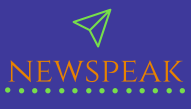YouTube has undoubtedly become the go-to platform for streaming videos online. Millions of videos, ranging from music videos, documentaries, educational content, and funny clips, among others, are available on the platform. However, despite the plethora of content, YouTube does not offer the option to download videos or audios for offline use. This has led to the emergence of YouTube to mp3 converters, which have become popular among users who want to download and convert YouTube videos to mp3 format for offline use. This article explores YouTube mp3 converters, how they work, their benefits, and the legal and ethical issues surrounding their use.

What is a YouTube to mp3 Converter?
A YouTube to mp3 converter is an online tool or software that allows users to download and convert YouTube videos to mp3 format. The process involves copying the video URL and pasting it into the converter tool, which extracts the audio from the video and saves it as an mp3 file. YouTube to mp3 converters are available as both online tools and standalone software that can be downloaded and installed on a computer.
How do YouTube to mp3 Converters Work?
YouTube to mp3 converters work by extracting the audio from YouTube videos and converting it to mp3 format. When a user pastes the video URL into the converter tool, the tool extracts the audio file from the video and saves it as an mp3 file. This process is achieved through a process called transcoding, which involves converting the audio file from its original format to mp3 format.
Benefits of Using YouTube to mp3 Converters
Offline Listening:
One of the primary benefits of using YouTube to mp3 converters is the ability to download and save videos as mp3 files for offline use. This is especially useful for people who want to listen to music or other audio content while on the go, without the need for an internet connection.
Portability:
Mp3 files are lightweight and can be easily transferred to other devices, such as smartphones, tablets, and mp3 players. This makes it easy to carry a large collection of music and other audio files on a single device.
Easy Sharing:
Mp3 files can be easily shared with others through email, messaging apps, or social media platforms. This makes it easy to share music and other audio content with friends and family.
Legal and Ethical Issues Surrounding YouTube to mp3 Converters
While YouTube to mp3 converters offer many benefits, their use is not without legal and ethical concerns. The main legal issue surrounding YouTube to mp3 converters is copyright infringement. YouTube videos are protected by copyright law, and downloading and converting them to mp3 format without permission from the copyright owner is illegal. This is because the act of downloading and converting a video to mp3 format is considered to be a reproduction of the original work, which is protected by copyright law.
Another ethical issue surrounding YouTube mp3 converters is that they deprive content creators of revenue. YouTube videos are monetized through advertisements, and each time a video is viewed, the content creator earns a certain amount of money. By downloading and converting videos to mp3 format, users are effectively bypassing the advertisements, and the content creator loses out on potential revenue.
Steps to converting YouTube videos to mp3
There are several ways to convert YouTube videos to mp3, including using online converters and standalone software. Here are the steps to convert YouTube videos to mp3 using an online converter:
Step 1: Find the YouTube video you want to convert to mp3 and copy its URL.
Step 2: Open your web browser and navigate to an online YouTube to mp3 converter website. Some popular options include Onlinevideoconverter.com, and Y2mate.com.
Step 3: Paste the YouTube video URL into the converter’s input field.
Step 4: Choose the mp3 format from the available options.
Step 5: Click the “Convert” or “Start” button to begin the conversion process.
Step 6: Wait for the conversion process to complete. The time it takes for the conversion to complete will depend on the length of the video and the speed of your internet connection.
Step 7: Once the conversion process is complete, you will be given the option to download the mp3 file. Click the download button to save the mp3 file to your computer or mobile device.
Alternatively, if you prefer to use standalone software to convert YouTube videos to mp3, here are the steps:
Step 1: Download and install a YouTube to mp3 converter software on your computer. Some popular options include the 4K Video Downloader, Freemake Video Converter, and Any Video Converter.
Step 2: Launch the software and copy the YouTube video URL.
Step 3: Paste the YouTube video URL into the software’s input field.
Step 4: Choose the mp3 format from the available options.
Step 5: Click the “Convert” or “Start” button to begin the conversion process.
Step 6: Wait for the conversion process to complete. The time it takes for the conversion to complete will depend on the length of the video and the speed of your computer.
Step 7: Once the conversion process is complete, the mp3 file will be saved to the location you specified during the setup process.
In both cases, it’s important to remember to respect copyright laws and obtain permission from the copyright owner before downloading and converting YouTube videos to mp3 format.
Conclusion
YouTube to mp3 converters offers many benefits, such as offline listening, portability, and easy sharing. However, their use is not without legal and ethical concerns, and users must be aware of the potential consequences of using these tools. It is essential to respect copyright laws and seek permission from the copyright owner before downloading and converting videos to mp3 format. Additionally, users should consider supporting content creators by viewing their videos on YouTube and allowing advertisements to play. By doing so, users can enjoy the benefits of YouTube to mp3 converters while also respecting the rights of content creators.