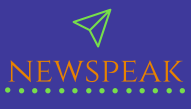Introduction
PUBG Mobile gameplay, the wildly popular battle royale game, has taken the mobile gaming world by storm. With its realistic graphics, immersive gameplay, and constant updates, PUBG Mobile has kept millions of players worldwide hooked to their screens. In this article, we will delve into the gameplay aspects of PUBG Mobile, covering everything from download options like PUBG Mobile Metro Royale, PUBG Mobile Lite tips and tricks, the new era of PUBG downloads, and the excitement surrounding beta versions.
1. PUBG Mobile Metro Royale Download
PUBG Mobile Metro Royale is one of the exciting game modes introduced to the PUBG Mobile universe. It offers players a unique blend of the classic battle royale experience and a storyline-driven adventure. To get started with PUBG Mobile Metro Royale, follow these steps:
1.1. Downloading PUBG Mobile Metro Royale:
Ensure you have a stable internet connection.
Open the App Store (iOS) or Google Play Store (Android) on your mobile device.
In the search bar, type “PUBG Mobile” and press search.
Locate “PUBG Mobile” in the search results and tap on it.
If you haven’t already installed PUBG Mobile, tap the “Install” button to download the game.
Once the download is complete, open the game.
1.2. Accessing Metro Royale:
Launch PUBG Mobile on your device.
From the main menu, tap on the “Metro Royale” option.
Follow the on-screen instructions to start your adventure in the underground world.
1.3. Exploring Metro Royale:
In Metro Royale, players can complete missions, gather resources, and engage in intense battles with other players or NPCs.
Customize your gear, enhance your weapons, and strategize with your squad to conquer this new game mode.
2. PUBG Mobile Lite Tips and Tricks
For players with lower-end smartphones or limited data connectivity, PUBG Mobile Lite offers a streamlined version of the game. Here are some tips and tricks to excel in PUBG Mobile Lite:
2.1. Land Wisely:
Choose your landing spot carefully. Opt for less crowded areas to avoid early confrontations.
Look for buildings that are likely to contain loot, but don’t forget to scan the surroundings for potential enemies.
2.2. Optimize Your Inventory:
PUBG Mobile Lite has a limited inventory space. Manage your items wisely, prioritizing essential supplies like ammo, health kits, and grenades.
Keep only the weapons and attachments you need.
2.3. Master Recoil Control:
Recoil control is crucial in PUBG Mobile Lite, where firefights are often close-quarters. Practice controlling recoil patterns to land accurate shots.
2.4. Use Headphones:
Sound cues are essential in PUBG Mobile Lite. Invest in a good pair of headphones to hear enemy footsteps and gunfire from a distance.
2.5. Stay in the Zone:
Keep an eye on the play zone and move accordingly. Use vehicles strategically to avoid getting caught outside the safe zone.
2.6. Play Smart, Not Aggressively:
While aggressive play can be rewarding, in PUBG Mobile Lite, a more strategic approach often pays off. Avoid unnecessary engagements and focus on survival.
3. PUBG Download: Exploring the New Era
PUBG has evolved significantly since its initial release and the game’s developers continue to bring exciting updates to keep players engaged. The introduction of new maps, gameplay modes, and features has reinvigorated the PUBG experience.
3.1. New Maps:
PUBG Mobile regularly introduces new maps to keep gameplay fresh. Maps like Erangel 2.0, Livik, and Sanhok 2.0 offer unique environments and challenges.
3.2. Gameplay Modes:
Beyond the classic battle royale mode, PUBG Mobile offers various gameplay modes such as Payload 2.0, Infection Mode, and EvoGround modes, each with its own set of rules and challenges.
3.3. Evolving Graphics:
The graphics in PUBG Mobile have come a long way. High-quality textures, realistic lighting, and improved character models contribute to an immersive gaming experience.
3.4. Collaborations and Events:
PUBG Mobile often collaborates with popular franchises like Resident Evil, Godzilla, and Metro Exodus, bringing unique in-game events and skins.
3.5. Constant Updates:
To ensure a balanced and enjoyable gaming experience, PUBG Mobile regularly releases updates that address bugs, introduce balance changes, and add new content.
4. Beta PUBG Mobile gameplay: The Future of Gameplay
Beta versions of PUBG Mobile offer players a sneak peek into upcoming features and improvements. Participating in beta testing allows players to influence the development process and experience new content before it’s officially released.
4.1. How to Join the PUBG Mobile Beta:
To join the beta program, players usually need to visit the official PUBG Mobile website or follow the game’s social media channels.
Beta slots are limited, so it’s crucial to apply as soon as possible when a beta test is announced.
Once selected, players can download the beta version and provide feedback to the developers.
4.2. What to Expect in the Beta:
Beta versions often showcase upcoming maps, weapons, balance changes, and gameplay modes.
Players can report bugs and suggest improvements, which can influence the final version of the game.
4.3. Community Engagement:
Beta testing fosters a sense of community among players, as they work together to provide feedback and make the game better.
Developers often reward beta testers with in-game items or exclusive content as a token of appreciation.
Conclusion
PUBG Mobile continues to captivate gamers worldwide with its ever-evolving gameplay, new features, and engaging experiences like PUBG Mobile Metro Royale. Whether you’re a seasoned player or just starting, there’s always something exciting to discover in the world of PUBG Mobile. With the right tips and tricks, you can dominate PUBG Mobile Lite, and by participating in beta testing, you can help shape the future of this beloved game. As PUBG Mobile continues to evolve, one thing remains certain: the battle royale action is here to stay. So, gear up, download the latest updates, and prepare for epic battles in the thrilling world of PUBG Mobile.