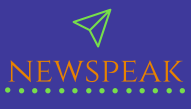Shopify has become a popular eCommerce platform. Many new business owners use it to launch their websites, but they don’t know what its limitations are or which alternatives are.
Shopify store owners often realize that it doesn’t meet all their needs once they become more familiar with managing an online business. Shopify can be a barrier to customers leaving for better pastures. But you can approach the best Shopify app development company that may help you with the development process of your online store.
In this blog, you will know the steps to migrate your online eCommerce store to Shopify.
Easy Steps To Migrate Your Online Store To Shopify In 2023
1) Start With Developing Brand New Shopify Store
Don’t worry if your Shopify store conflicts with your existing store during this step. The password that will protect your Shopify store from the public will be set up so no one can see it except you when you are ready to open it. It will be your decision when it is made public.
The new store will be built on a Shopify subdomain that looks like this: company.myshopify.com — this means there won’t be any conflicts with your current store, which will still be live on your current URL. Your existing store will continue to receive traffic and revenue as normal.
You will sign-up for Shopify and then find the temporary domain (which doesn’t have to be perfect as no one will ever view it) and choose a theme. You’ll then be able to load your products, create your pages (About Us or the Homepage), and set up payments.
You may find it difficult to set up Shopify stores if you have never done so.
You will need to build some of these elements by hand. For example, you will need to create the elements for the homepage. Although it is tedious, once you are done, you will be glad you did it. Shopify’s benefits far outweigh the inconvenience of transferring your items once.
2) Work On Your Site Redirection
Once you have your store up and running, it is time to start building your redirects. Two main reasons are there to create a list of redirects for transferring your shop to Shopify.
This will ensure that customers who use an old URL end up on the right page on your new site. You won’t lose revenue from people landing on dead pages. It will transfer any page authority you have built for Google search to the new URLs. This will help your new store rank in search results and prevent your traffic from falling after the switch.
Shopify makes it easy to add redirects to your new store. When you open your new store, all redirects will be live.
Shopify allows you to add redirects by visiting Online Store > Navigation > URLRedirects. You can also import them in a batch.
For every URL in Shopify that is located at a different address, you will need to create a redirect. For example, products in Shopify have a URL like this: company.com/products/product-name
You’ll need to create redirects for any product URLs that have a different URL structure. The same applies to any pages with a different Shopify location.
You should check the URL path for every page and product you create in Shopify. You don’t need to change anything if they are the same as in your old shop. Create a redirect for them if they have a URL change.
3) Go Live And Park Your Domain On Shopify
Shopify allows you to purchase a domain directly. Since you are transferring your website to Shopify, I assume that you already have a domain registered with another domain registrar.
This means that your domain must point to Shopify in order for people to find your Shopify store when they visit your website.
Logging into your domain registrar will allow you to edit your DNS settings. You will be adding CNAME records.
Shopify offers step-by-step instructions and all the settings that you need here.
These DNS settings will be saved, and your domain will point to Shopify immediately. Make sure you are ready before you do this step.
The changes may take a while to become live. Because DNS servers on the internet don’t update instantly, it takes a while for the changes to go live. They take time to notice new changes.
It is normal to notice the changes, but it’s also normal for someone else to get your old site. It’s not broken; it just takes time for everyone to get the new DNS settings.
If your eCommerce site is smaller and you don’t mind if visitors take a few extra hours to get to the other site, you can switch at any time.
The best way to make the site switch between them is during the lowest traffic times. It’s typically in the middle of the weekend for most sites.
Major sites that have a lot of revenue and users are likely to be in these “maintenance windows.” Most people find picking the middle of the week is the best time to work. It is a common practice and causes minimal disruption.
4) Exit Your Old eCommerce Store And Start Using Your New Shopify Site
After everything has been transferred and there are at least 30 days of activity on your new website, it’s time for you to close down the old site.
This step should not be skipped as it can lead to problems later.
You may also be paying for an additional eCommerce tool. It’s better to shut it down and lower your monthly software costs.
It should be easy. After you have canceled your subscription to your old eCommerce platform, the company should shut everything down for you. You don’t need to do anything other than login into your old account and hit the cancel button.
You’ll then be fully transitioned into Shopify with no loose ends.
Wrapping Up
In the upcoming few days, Shopify is going to be a great platform in terms of online eCommerce stores. Shopify is, without a doubt, the most powerful eCommerce platform available. It’s extremely powerful and can withstand high traffic.
You can avail of the best Shopify app development services to migrate your online store to Shopify and streamline your business growth.