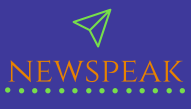Desktop applications are an important part of the software industry. They are used by businesses and individuals alike to perform a variety of tasks. From productivity applications to entertainment software, desktop applications have become an essential tool for modern life. In this article, we’ll explore what desktop application development is, its importance, and how it is done.
What is Desktop Application Development?
Desktop application development is the process of creating software applications that run on a personal computer or a laptop. These applications are installed locally on the user’s computer and run independently of an internet connection. They are designed to perform a specific set of tasks, ranging from word processing to gaming. Desktop applications are different from web applications in that they do not require an internet connection to function and can be used offline.
The Importance of Desktop Application Development
Desktop applications have been around for a long time, and they continue to be an essential part of the software industry. They offer a level of functionality and performance that web applications cannot match. Desktop applications are faster and more responsive, and they can handle larger amounts of data. They also provide more control over the user experience and can take advantage of hardware features like graphics processing units (GPUs) and multi-core processors.
Desktop applications are used in a variety of industries, including healthcare, finance, and entertainment. For example, healthcare professionals use desktop applications to manage patient data, while financial analysts use them to analyze market trends. Desktop applications are also popular in the gaming industry, where they provide a high-quality gaming experience.
Benefits of Desktop Application Development:
Better Performance:
Desktop applications are faster than web applications since they do not rely on the internet connection for processing. The application’s performance is directly proportional to the hardware specifications of the system, making it faster and more responsive.
Customizability:
Desktop applications can be tailored to the specific needs of the user, providing greater flexibility and customization options than web applications. Customizable features allow users to adapt the application to their workflows, increasing productivity and efficiency.
Enhanced Security:
Desktop applications can be designed with robust security measures that ensure the safety of user data. Since desktop applications are not accessible over the internet, they are less vulnerable to cyber-attacks.
Offline Access:
Desktop applications can be used without an internet connection, making them accessible even in areas with limited or no internet access.
Direct Access to System Resources:
Desktop applications can directly access system resources such as file systems, peripherals, and the network. This allows for greater functionality and control, leading to a more efficient and streamlined workflow.
How is Desktop Application Development Done?
Desktop application development involves several stages, including planning, design, development, testing, and deployment.
Planning
The first stage of desktop application development is planning. This involves defining the project scope, identifying the target audience, and determining the software requirements. The planning stage also involves identifying the resources required for the project, such as developers, designers, and project managers.
Design
The next stage of desktop application development is design. This involves creating a user interface (UI) and a user experience (UX) that are intuitive and easy to use. The design stage also involves creating a wireframe and a prototype to help visualize the application’s functionality and flow.
Development
The development stage involves writing code to implement the application’s functionality. This includes creating a back-end server to store and manage data and a front-end UI to display the data to the user. The development stage also involves integrating third-party libraries and APIs to add functionality to the application.
Testing
The testing stage involves testing the application to ensure it meets the software requirements and works as intended. This includes unit testing, integration testing, and system testing. The testing stage also involves identifying and fixing bugs and issues.
Deployment
The final stage of desktop application development is deployment. This involves packaging the application into an installer and distributing it to users. The deployment stage also involves creating documentation and providing support to users.
Best Practices for Desktop Application Development
Desktop application development can be a complex process, but there are several best practices that can help ensure that the end product is reliable, user-friendly, and effective. Here are some of the best practices for desktop application development:
User-Centered Design:
Design your desktop application with the end user in mind. This includes conducting user research, creating user personas, and user testing. This will help ensure that the application is easy to use, intuitive, and meets the needs of the target audience.
Maintainable Code:
Write clean, maintainable, and reusable code. This includes using a consistent coding style, commenting code, and following design patterns. By writing maintainable code, it will be easier to add new features and fix bugs in the future.
Version Control:
Use a version control system like Git to manage the codebase. This will make it easier to collaborate with other developers, track changes, and revert to previous versions if necessary.
Security:
Desktop applications should be developed with security in mind. This includes implementing secure authentication and authorization, encrypting sensitive data, and protecting against common attacks like SQL injection and cross-site scripting.
Performance:
Ensure that the application is optimized for performance. This includes minimizing load times, reducing memory usage, and avoiding blocking UI threads. Performance is key to providing a smooth user experience.
Testing:
Thoroughly test the application to ensure that it works as expected. This includes unit testing, integration testing, and acceptance testing. Testing should be automated as much as possible to ensure consistency and reduce the chance of human error.
Documentation:
Document the codebase and application features. This includes writing user manuals, API documentation, and developer guides. Good documentation will help new developers get up to speed quickly and make it easier to maintain the codebase over time.
Continuous Integration/Deployment:
Use a continuous integration/continuous deployment (CI/CD) pipeline to automate the build, test, and deployment process. This will help catch bugs early and ensure that the application is always up to date.
By following these best practices, desktop application developers can create reliable, user-friendly, and effective applications that meet the needs of their target audience.
Tools and Technologies Used in Desktop Application Development:
Desktop application development involves creating software applications that are designed to run on a user’s desktop computer. Here are some commonly used tools and technologies in desktop application development:
Programming Languages:
Programming languages are essential in desktop application development. Some popular languages for desktop application development include C++, Java, Python, and C#.
Integrated Development Environments (IDEs):
IDEs are software applications that provide developers with a comprehensive environment for building and testing applications. Some popular IDEs for desktop application development include Visual Studio, Eclipse, NetBeans, and IntelliJ IDEA.
User Interface (UI) Frameworks:
UI frameworks provide developers with pre-built components and tools for building user interfaces. Some popular UI frameworks for desktop application development include Qt, WinForms, WPF, and JavaFX.
Database Management Systems (DBMS):
DBMS is used to store, manage, and retrieve data. Some popular DBMS used in desktop application development include MySQL, Microsoft SQL Server, and PostgreSQL.
Version Control Systems (VCS):
VCS is used to manage changes to source code over time. Some popular VCS tools for desktop application development include Git, Mercurial, and Subversion.
Graphics Libraries:
Graphics libraries are used to create and manipulate graphics in desktop applications. Some popular graphics libraries for desktop application development include OpenGL, DirectX, and SDL.
Debugging and Profiling Tools:
Debugging and profiling tools are used to identify and resolve issues in desktop applications. Some popular debugging and profiling tools for desktop application development include Visual Studio Debugger, GDB, and Valgrind.
Testing Frameworks:
Testing frameworks are used to automate the testing process. Some popular testing frameworks for desktop application development include NUnit, JUnit, and TestNG.
Deployment Tools:
Deployment tools are used to package and distribute desktop applications. Some popular deployment tools for desktop application development include InstallShield, Inno Setup, and NSIS.
Web Technologies:
Desktop applications can also integrate web technologies such as HTML, CSS, and JavaScript. This allows developers to build web-enabled desktop applications.
Top 5 Frameworks for Desktop Application Development
Electron is an open-source framework created by GitHub that allows developers to build cross-platform desktop applications using web technologies like HTML, CSS, and JavaScript. It’s widely used for building popular apps like Slack, Atom, and Visual Studio Code.
- Qt:
Qt is a cross-platform framework that allows developers to build applications for Windows, macOS, Linux, and embedded systems. It’s widely used for building applications with a native look and feel, and it supports multiple programming languages like C++, Python, and JavaScript.
- .NET:
.NET is a free, open-source framework created by Microsoft that allows developers to build desktop applications for Windows using languages like C#, F#, and Visual Basic. It provides a rich set of libraries, tools, and APIs for building applications quickly and efficiently.
JavaFX is a cross-platform framework for building desktop applications using Java. It provides a rich set of graphical components, animation tools, and multimedia support, making it an ideal choice for building interactive applications.
- js:
NW.js is an open-source framework that allows developers to build cross-platform desktop applications using web technologies like HTML, CSS, and JavaScript. It’s similar to Electron but provides more flexibility in terms of application structure and architecture. It supports multiple operating systems, including Windows, macOS, and Linux.