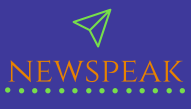Actually, I have been asked about how to access the Google keyword planner tool without setting up any Ad campaigns. Yes, I know, this is really frustrating to those who are mostly relying on this free tool to do keyword research and most people thought that there would be no solution for this including me. So, I started to surf some resources and finally got a solution to provide you. I am sure after reading this article; you’d feel it so simple what I exactly felt. Let’s go for it.
Why I can’t access the Google Keyword Planner tool?
Yes, most of you might be thinking why I can’t access the tool like I used to before and how can use this tool without creating the Ad campaign? I can say the answer you did a small mistake when you try to use the tool and of course me too… Let me explain how…
When I tried to log in the Ad words account with my Gmail, I was brought to this screen, which is called “Welcome to Google Ad words” and this is where you exactly should be careful. On this screen, I encountered the “Guided setup” option that nobody might have been noticed.
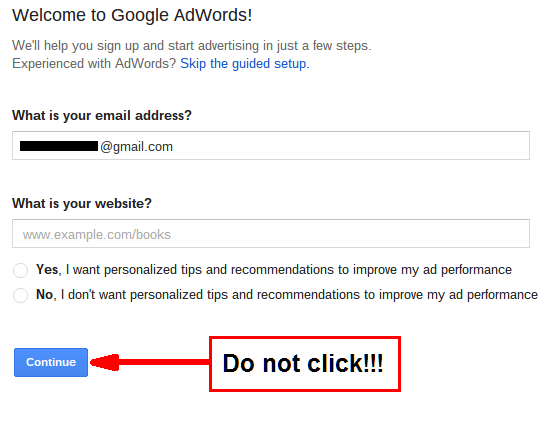
Credit: techwyse
When you brought to the screen, you should not click the “Continue” button blindly. Once you clicked, you can’t turn back and escape from creating the Adcompaign. So, you should click on the “Skip the guided step” option instead of the “Continue” button in the same Google Ad words welcome screen then you can be brought into the dashboard of your Ad words account where you can find the Google keyword planner tool and start to use it.
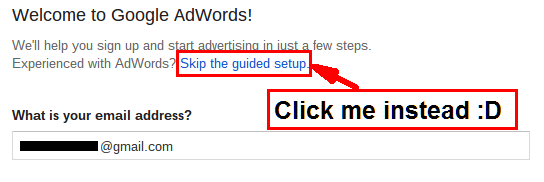
If you clicked the “Continue” button mistakenly, there would be a no way to turn back and you should create the campaign as well then you need to use a new Gmail to access the tool again without creating the campaign by following the above same steps.