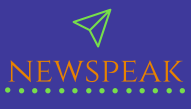When we talk about eCommerce store development, speed is one of the most critical factors. Imagine if Amazon suddenly faces a slow loading issue for five minutes. It will lose hundreds of customers in that particular time. To address these issues, eCommerce platforms like Shopify utilize Liquid code to boost the store’s performance and optimize its speed irrespective of user traffic. For appropriate optimization of liquid code, you can partner with a professional Shopify development company. They will have an adequate working knowledge of this platform and can implement best practices to enhance your Shopify store.

What is Liquid Code?
Liquid is an open-source templating language used in Shopify to build dynamic content for online stores. It is used to create and control the dynamic elements of Shopify themes and templates.
Liquid code provides a powerful way to customize the look and behavior of a Shopify store by allowing you to control how data is displayed and processed in your store’s templates. It’s an integral part of creating and customizing themes in Shopify.
Liquid Code Optimization to Boost Shopify’s Store Performance
Let’s discuss how optimizing liquid code can help boost your Shopify store’s performance.
- Minimize Liquid Tags and Filters
Excessive Liquid tags and filters can slow down your store. Each time Shopify encounters a Liquid tag or filter, it needs to process it, which can add milliseconds to the page load time. To optimize your code, minimize the use of unnecessary tags and filters. Only include those that are essential for your store’s functionality and presentation.
- Use Conditional Statements Strategically
While conditional statements are essential for creating dynamic content, overusing them can negatively impact performance. Whenever possible, simplify and consolidate your conditional statements. This will reduce the number of checks the system needs to perform and speed up page rendering.
- Reduce Nesting Levels
Nesting refers to the level of indentation in your Liquid code. Deeply nested code is more complex to read and debug and can also slow down rendering times. The developers offering Shopify development services will keep the code as flat as possible by reducing unnecessary indentation and breaking up complex logic into smaller, more manageable sections.
- Limit Loops
Loops are powerful for displaying collections of products or other data, but excessive looping can lead to performance issues. When using loops, consider how many iterations you’re creating. For instance, if you’re looping through a large collection, limit the number of items displayed on a single page and implement pagination.
- Cache Liquid Output
Shopify has built-in mechanisms for caching Liquid output. You can cache parts of your templates that don’t change frequently, reducing the need to re-render those sections. This can dramatically improve load times, particularly for repeat visitors.
- CDN Integration
Content Delivery Networks (CDNs) can cache and distribute your assets (including Liquid-generated content) to servers worldwide. This reduces the distance between the user and your server, resulting in faster load times.
- Lazy Loading
Implement lazy loading for images, videos, and other non-essential content. This technique delays loading content that’s not initially visible to the user, thereby improving the perceived load time and user experience. Also, read the blog on How Can You Scale Your eCommerce Business With Shopify?
- Regularly Update Your Theme
Ensure that you’re using the latest version of your theme, as Shopify often releases updates with performance improvements and bug fixes. Themes continually evolve, and using an outdated version can result in performance bottlenecks. The Shopify development company will incorporate regular updates in your store’s theme to ensure its optimal performance.
- Optimize for Mobile
With an increasing number of users shopping on mobile devices, it’s crucial to optimize your Liquid code for mobile performance. This includes responsive design, efficient mobile templates, and mobile-specific optimizations.
- Regular Testing and Monitoring
Performance optimization is an ongoing process. Regularly test your store’s performance using tools like Google PageSpeed Insights or GTmetrix. Monitor page load times and other performance metrics and take action as needed.
Conclusion
Leveraging liquid code is critical to boost your Shopify store’s performance and speed. By using the techniques shared above, you can enhance the user experience, leading to higher search engine rankings and increased conversion rates. Additionally, partner with a trusted company offering Shopify development services that can build a custom Shopify store for your business.