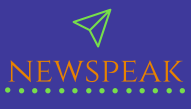If you’re a drone videographer, then your laptop will be just as important as your drone if you want to do quality work. Not all laptops can handle this type of workload, and, if this is your first time shopping for a laptop for video editing specifically, you need to know what you should concentrate and spend on. There might also be some accessories that you need to look at to improve your efficiency and overall performance. Here are some of the things you should consider when getting a laptop as a drone videographer.
Look at Your Current System
If you already have a laptop, but it’s not performing as well as you wish, you need to open up the task manager when it’s stalling and see which component of your computer is being overused. Anything from the RAM, to the processor, to the hard drive might be a cause here. Even overheating might be an issue.
If you suspect that there’s an issue with excessive heat, we suggest you look at some of the laptop coolers at Lenovo. A cooler might be more than enough to push your laptop to an acceptable level, and you’ll probably need a cooler no matter what since video editing, especially at higher resolutions, produces a lot of heat.
At What Resolution are You Shooting?
If you’re going to be editing 1080p video, then you don’t need the heaviest setup. You can get by here with cheaper RAM, storage, and a smaller CPU. If you’re going to be editing in 4K, however, then you will have to be willing to invest a lot more.
You’ll need at least 32Gb of RAM if you want to edit seamlessly and you will need a lot more storage space. You might even have to invest in an external drive. So be prepared for the extra expenses and expect to have to look at some of the most premium models out there.
RAM and CPU over GPU
It might seem counterintuitive to prioritize RAM and the CPU over the graphics card when it comes to video editing, but programs like Adobe Premiere put a lot more stress on these components than on the GPU when you edit. This is why you will need to pay very special attention to the type of CPU you get. The RAM will also make a world of difference in how easy it will be to edit things and the number of operations you can do at once.
Calibrate Your Display
Getting true colors for video production is extremely important. The issue is that laptop displays are optimized for day-to-day use and gaming, but will not provide true colors for video editing. So, if you spend a lot of time color correcting or white balancing videos, you’ll need to invest in a good colorimeter like the Datacolor Spyder5Pro. It won’t help you match two monitors perfectly, but will give you more accurate colors which will make your videos look more consistent across devices.
Conclusion
These are all things you’ll have to think about when getting a laptop for drone photography and video editing. Your laptop will play a central role in your operation, so take your time and look at as many units as you can until you find the one for you.